Raster to Vector Conversion Services: A Comprehensive Guide
Raster and vector graphics are essential components of the modern digital world. Whether you are a graphic designer, architect, or business professional, understanding the differences between these formats and how to convert between them is crucial.
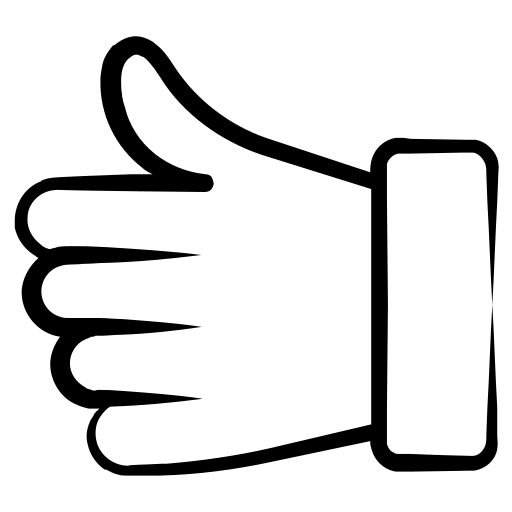
Quality Services
100%
high quality
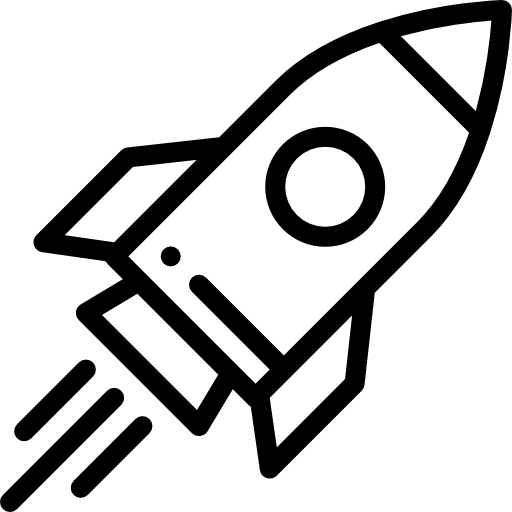
We Can Deliver
6000
images/day
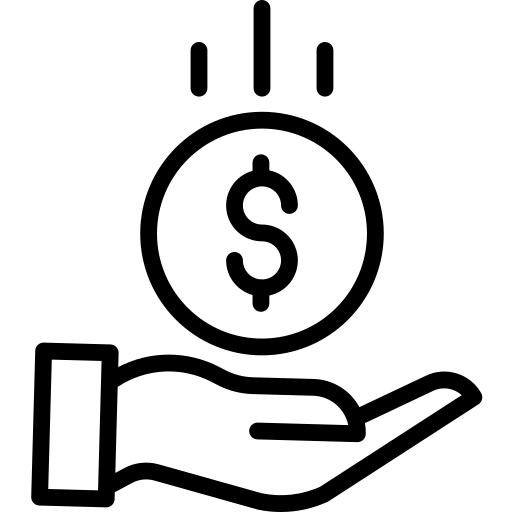
Starts From
25¢
per Image
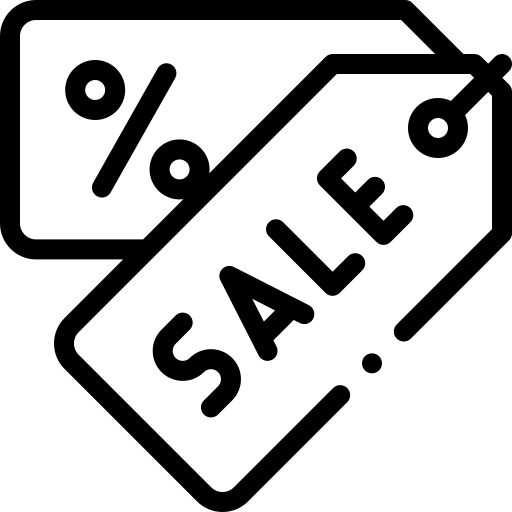
Discount Upto
60%
on bulk order
Raster graphics are made up of pixels and are commonly used in photographs and web images. While they offer rich detail and color depth, their quality diminishes when scaled up. Vector graphics, on the other hand, use mathematical equations to create shapes and lines. This allows them to scale without losing quality, making them perfect for logos, illustrations, and other designs that require resizing.
Converting raster to vector offers numerous benefits. Vectors can be scaled infinitely without loss of quality, making them ideal for print materials, large format displays, and branding. Vector graphics are also easier to edit and manipulate, allowing for greater design flexibility and precision.
Several tools and software options are available for raster to vector conversion. Adobe Illustrator and CorelDRAW are popular choices, offering advanced tracing capabilities. Open-source alternatives like Inkscape also provide conversion tools. When choosing software, consider ease of use, accuracy, and compatibility with your existing workflows.
Raster to vector conversion is widely used in industries such as graphic design, engineering, architecture, and fashion. For businesses, it can enhance branding efforts by ensuring logos and designs look sharp across various media. In design and engineering, vector files are essential for creating accurate blueprints and technical drawings.
Raster graphics come with certain limitations. When scaled up, their resolution decreases, leading to pixelation and a loss of quality. This can be problematic in professional design work where sharp, clear images are essential. Additionally, editing raster graphics can be cumbersome as each pixel must be modified individually.
The process of converting raster to vector involves tracing the image’s lines and shapes to create vector paths. This can be done manually by a skilled designer or automatically using software tools. Manual conversion offers the highest level of precision but can be time-consuming. Automated conversion is faster but may require some manual adjustments to achieve the desired quality.
When selecting a conversion service, quality and accuracy should be top priorities. Look for services with experienced professionals who can handle complex images and deliver precise vectorizations. Consider turnaround times and customer reviews to ensure you’re choosing a reliable provider.
While DIY conversion using software tools is an option, it requires a learning curve and may not produce professional-quality results. Professional conversion services offer expertise and efficiency, saving you time and ensuring high-quality outcomes. For complex or high-stakes projects, it’s wise to opt for professional assistance.
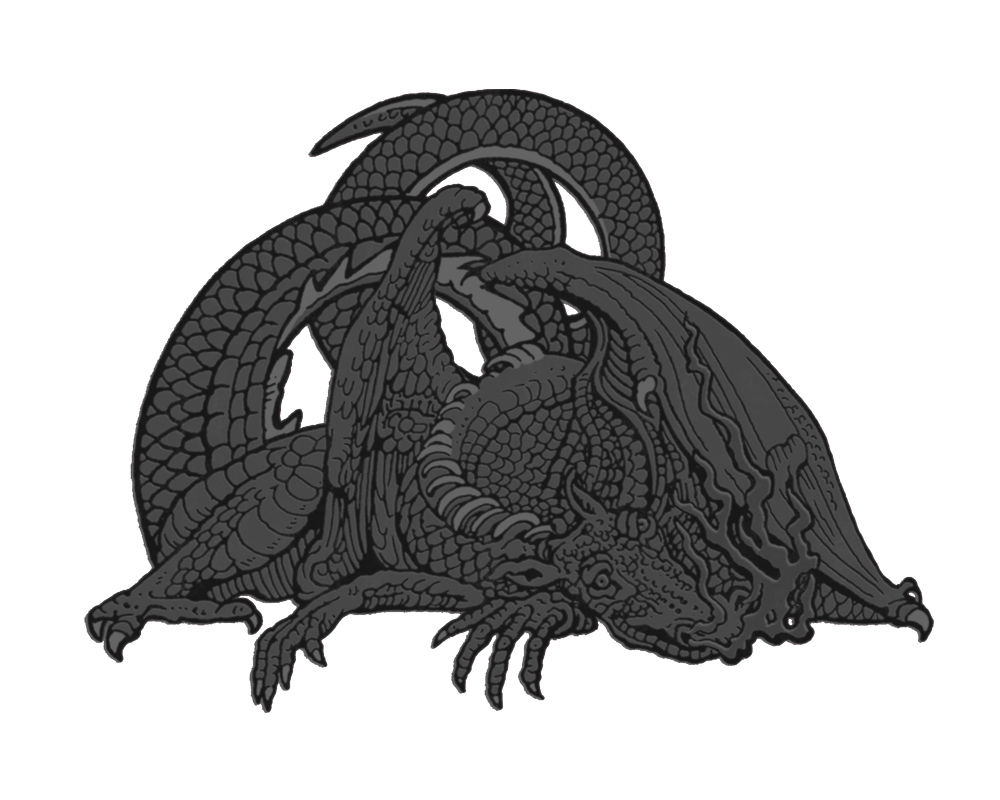
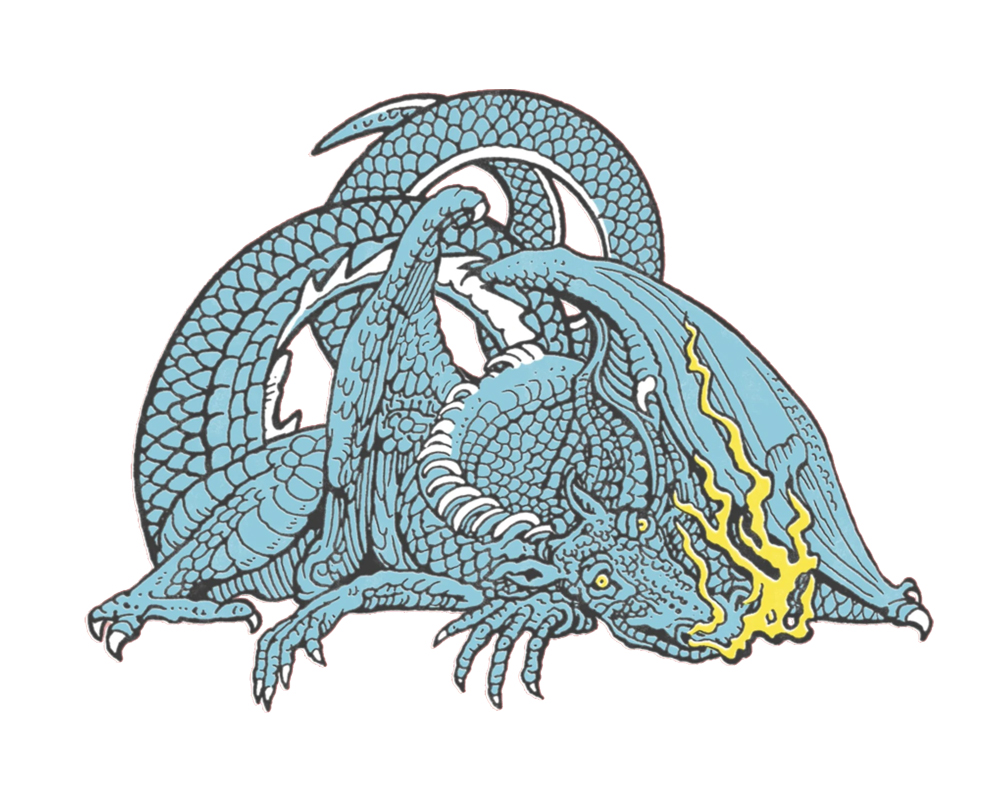
Best Practices for Raster to Vector Conversion
To achieve the best results in raster-to-vector conversion, follow these best practices:
- The better the input, the better the output.
Choose reliable, accurate tools that meet your need
Ensure lines, shapes, and colors match the original image as closely as possible.
- After conversion, review the vector file and make any necessary adjustments.
Potential Pitfalls and How to Avoid Them
Common pitfalls in raster-to-vector conversion include loss of detail, inaccurate tracing, and compatibility issues. To avoid these problems:
- Low-resolution images can lead to poor tracing.
Check the vector file against the original to ensure precision.
- Make sure the output file format meets your project needs.


Advancements in AI and machine learning are revolutionizing raster to vector conversion. These technologies can improve tracing accuracy and speed up the conversion process. As software continues to evolve, expect more intuitive tools and services that simplify the conversion process.
Raster-to-vector conversion services are an indispensable asset in the world of design and business. By converting raster images to vectors, you unlock improved scalability, quality, and flexibility. Whether you choose DIY conversion or opt for professional services, understanding the process and best practices ensures successful outcomes.
Photo retouching is especially crucial in portrait photography, where the goal is to showcase the subject’s best features and create a flattering representation. By retouching portraits, photographers can remove skin blemishes, reduce wrinkles, whiten teeth, and enhance facial features, resulting in stunning and polished images.
Additionally, photo retouching is essential in product photography and e-commerce, where the visual appeal of the product directly impacts sales. Retouching can improve the overall appearance of products by adjusting colors, removing distractions, and enhancing details, making them more enticing to potential customers.
frequently asked questions
Raster-to-vector conversion is the process of transforming pixel-based raster images into scalable vector graphics using tracing and other techniques.
Vector graphics can be scaled without losing quality, making them perfect for print materials and large displays. They also offer greater design flexibility and precision.
It can be challenging, especially for complex images. Manual conversion requires precision and expertise, while automated methods may need adjustments.
Look for tools that offer accuracy, ease of use, and compatibility with your existing workflows.


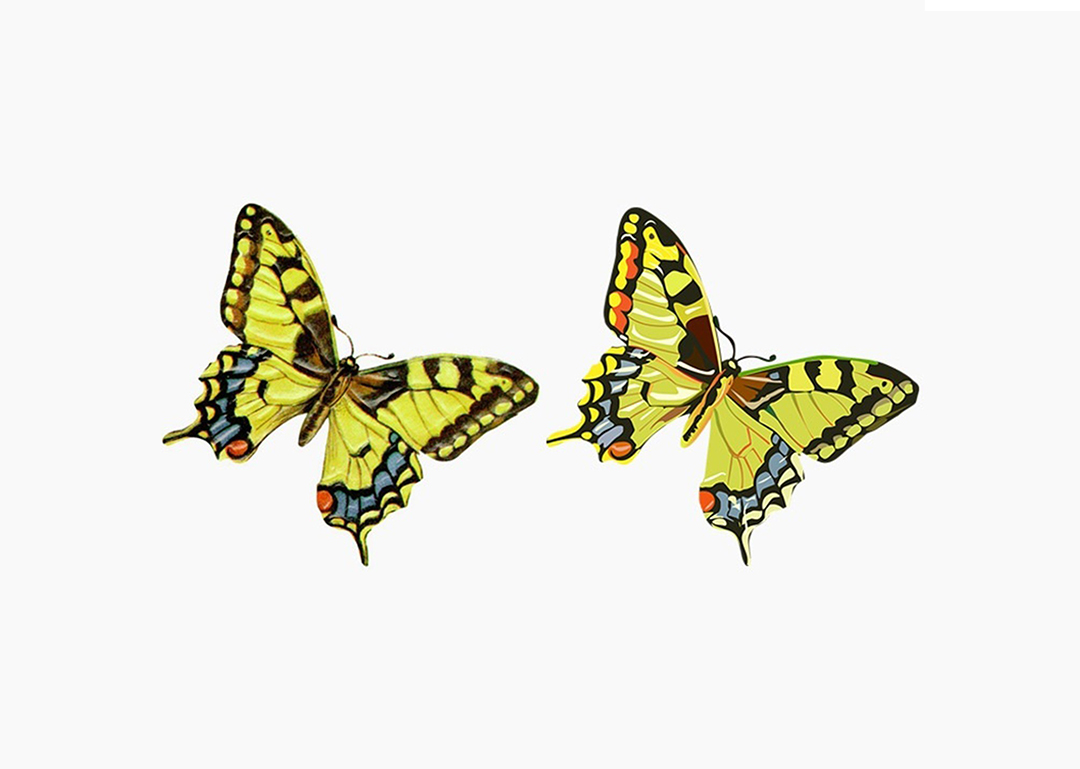

Explore our high-quality image editing services tailored for photographers, e-commerce sites, online retailers, advertisers, printers, graphic designers, and beyond. Contact us today for a quote, free trial, or to discuss your editing needs!
United States Office
- +16105579271
- info@clippingpathtop.com
- 1160 3rd Ave APT 10D, New York, NY 10065
Bangladesh Office
- 01639768682
- info@clippingpathtop.com
- Nikunja 2, Khilkhet, Dhaka-1229
Payment Method



