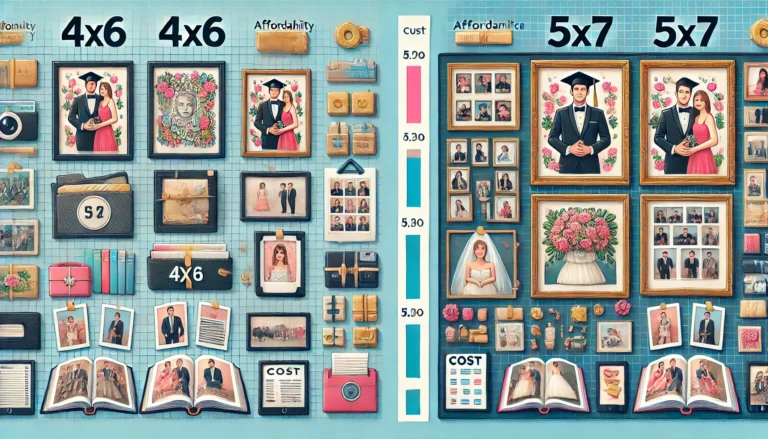A 4×6 photo is one of the most common print sizes, measuring 4 inches by 6 inches. This standard size is ideal for preserving memories, creating photo albums, and framing pictures. But how does this size translate from pixels to inches? Understanding these dimensions is essential to ensure your photos look perfect, whether printed or displayed digitally. In this guide, we’ll delve into the physical size, pixel dimensions, and best practices for achieving the highest quality in 4×6 photo prints. Let’s explore everything you need to know to make your prints stand out.
Introduction to Photo Sizes
Photo sizes are often expressed in inches, pixels, or centimeters. These measurements play a vital role in how photos are printed, shared, and stored. A good understanding of these dimensions ensures you can select the right size for any purpose.
Common photo dimensions vary to suit different uses. A 4×6 photo is perfect for everyday photo prints and albums. A 5×7 photo is slightly larger and often used for portraits or special prints. An 8×10 photo is ideal for framing and wall displays, while wallet-size photos are small, portable, and easy to carry. When it comes to pixels, a 4×6 photo typically measures 1200×1800 pixels, offering an excellent balance of quality and size.
Photo size directly impacts both quality and usability. Larger photos have more detail and are better for printing but take up more storage space. Smaller photos are easier to share and store but may lose clarity. Choosing the right size depends on your needs. For printing, higher resolution ensures crisp, detailed prints, while smaller sizes are more practical for web use because they load faster.
Understanding 4×6 Photo Size
To create high-quality prints or digital displays, it’s essential to understand the physical dimensions, aspect ratio, and pixel requirements of a 4×6 photo.
A 4×6 photo measures exactly 4 inches in width and 6 inches in height. This size is popular for its compact yet detailed display, making it ideal for photo albums and frames. The aspect ratio of a 4×6 photo is 3:2, meaning the width is 1.5 times the height. This aspect ratio is widely used in digital photography, making it easy to print photos without cropping. Photos with this ratio fit perfectly into standard 4×6 frames, eliminating the need for cropping during printing. Most digital cameras and smartphones capture images in this ratio, ensuring that the photo quality remains intact when resized or printed.

Pixels and Resolution
The quality of a 4×6 photo is heavily influenced by its pixel count and resolution. Understanding these factors is crucial for achieving sharp and detailed prints. Pixel density, measured in pixels per inch (PPI), determines the clarity of a photo. Higher PPI results in more detail. For printing, 300 PPI is considered the gold standard for quality. For instance, the pixel dimensions of a 4×6 photo at 300 PPI are calculated as follows: width equals 4 inches multiplied by 300 PPI, resulting in 1200 pixels. Similarly, height equals 6 inches multiplied by 300 PPI, resulting in 1800 pixels. Thus, a 4×6 photo at 300 PPI should measure 1200×1800 pixels. This resolution ensures a detailed and clear print.
Pixel density has a direct effect on photo quality. Higher densities result in sharper, more detailed images. A resolution of 72 PPI is considered low quality and is ideal only for web use. A resolution of 150 PPI offers medium quality, which is acceptable for small prints. A resolution of 300 PPI delivers high quality and is perfect for prints, while a resolution of 600 PPI is used in professional-grade printing for extremely detailed results. For the best results, aim for at least 300 PPI when printing your photos.
Converting Pixels to Inches
Knowing how to convert pixels to inches is crucial for resizing and printing photos. The formula is simple: divide the pixel count by the resolution (PPI). For example, the width of a 4×6 photo is 1200 pixels, divided by 300 PPI, which equals 4 inches. The height is 1800 pixels, divided by 300 PPI, which equals 6 inches. For different resolutions, the dimensions of a 4×6 photo will vary. At 72 PPI, the dimensions are 288×432 pixels. At 150 PPI, the dimensions are 600×900 pixels. At 600 PPI, the dimensions increase to 2400×3600 pixels. Higher resolutions yield better-quality prints but require more pixels.
Printing a 4×6 Photo
To achieve vibrant and clear prints, it’s important to follow best practices for printer settings and paper selection. Begin by selecting the correct paper size in your printer settings. For 4×6 photos, choose the 4×6 paper option. Use high-quality settings to ensure the best print resolution. Adjust the color profile to match your screen for accurate color reproduction.
Proper printer settings are not the only factor in achieving great prints. Using quality photo paper ensures vibrant results, while low ink levels can cause faded or streaky prints. Calibrating your monitor ensures the colors on the screen match the printed colors. Printing a test photo helps catch errors before producing multiple copies. By following these steps, your 4×6 photos will look stunning.
![]()
Digital vs. Print Size
There is a key distinction between viewing a photo digitally and printing it. On screens, pixel dimensions matter most. A 1200×1800 pixel image at 300 PPI will appear crisp on high-resolution monitors. However, on low-resolution screens, the same photo may lose detail. When printing, resolution is critical. A 4×6 photo should have at least 300 DPI for clear, sharp results. Additionally, choose appropriate paper and ink quality to enhance the photo’s appearance. Glossy or matte paper types can influence the overall look of the photo, and high-quality ink ensures vibrant colors.
Common Uses for 4×6 Photos
The versatile size of 4×6 photos makes them a favorite for various uses. They are perfect for photo albums, as their manageable size makes them easy to organize and flip through. Many albums are designed specifically for this size, allowing for neat and visually appealing arrangements. Standard 4×6 frames are widely available, making this size ideal for displaying memories. Whether used for single frames or collages, 4×6 photos enhance the visual appeal of any space.
Customizing Photo Size
Resizing a 4×6 photo is a common task for creative projects. There are several tools available for editing photos, such as Adobe Photoshop, GIMP, Canva, and Pixlr. Resizing without losing quality requires maintaining the aspect ratio and using resampling techniques such as bicubic interpolation. For example, a 4×6 photo resized to 300 DPI should maintain dimensions of 1200×1800 pixels for clarity.
Conclusion
A 4×6 photo is a versatile and widely used size for printing and displaying memories. Understanding its dimensions, aspect ratio, and resolution ensures high-quality results. Whether printing at home or using professional services, following best practices ensures vibrant, sharp photos. With this guide, you can confidently handle all aspects of 4×6 photo printing and customization. Happy photo printing! For more guidance see our blogs.