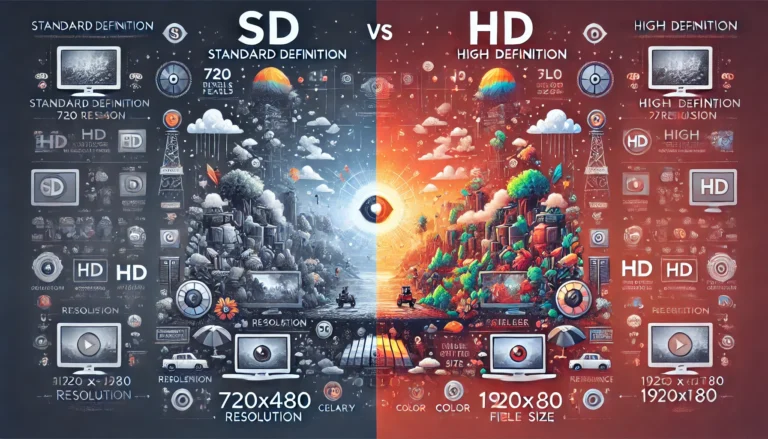Video resolution defines the clarity of visuals on your screen. It impacts your viewing experience. Understanding video resolution can be confusing for beginners. This guide will help you grasp the basics. From what video resolution means to why it matters, you will learn everything you need. We will also cover common resolutions like 720p, 1080p, and 4K.
Knowing these details will help you choose the best resolution for your needs. Whether you’re streaming, recording, or editing, this guide covers you. Dive in to make sense of video resolution and enhance your viewing pleasure.
Introduction To Video Resolution
Understanding video resolution is crucial for creating high-quality videos. This guide will help beginners learn the basics of video resolution. By the end, you will know what video resolution is and why it matters.
What Is Video Resolution?
Video resolution refers to the number of pixels displayed on a screen. Pixels are tiny dots that make up the image on your screen. Higher resolution means more pixels and better image quality.
Video resolution is usually measured in width and height. For example, 1920×1080 means the video has 1920 pixels in width and 1080 pixels in height. Common resolutions include:
- 720p (HD)
- 1080p (Full HD)
- 1440p (2K)
- 2160p (4K)
Importance Of Video Resolution
The importance of video resolution cannot be overstated. Higher resolution offers sharper and clearer images. It enhances the viewing experience, especially on larger screens.
Consider the type of content you are creating. For example:
- Streaming: Higher resolutions like 4K provide better quality for streaming services.
- Social Media: Lower resolutions like 720p or 1080p are often sufficient for social media platforms.
Different devices support different resolutions. Always check the resolution capabilities of your device.
Choosing the right video resolution depends on your audience and platform. High-resolution videos require more storage and bandwidth. Ensure your hardware can handle these requirements.
| Resolution | Common Name | Pixels |
|---|---|---|
| 720p | HD | 1280×720 |
| 1080p | Full HD | 1920×1080 |
| 1440p | 2K | 2560×1440 |
| 2160p | 4K | 3840×2160 |
Common Video Resolutions
Understanding video resolution is crucial for producing high-quality videos. In this guide, we’ll explore common video resolutions. Each resolution has unique characteristics and applications. Let’s dive in!
Standard Definition (sd)
Standard Definition, often abbreviated as SD, is one of the oldest video resolutions. It has a resolution of 720×480 pixels for NTSC or 720×576 pixels for PAL. SD is still used in some older broadcasts and DVDs.
| Resolution | Pixels |
|---|---|
| NTSC | 720×480 |
| PAL | 720×576 |
High Definition (HD)
High Definition, or HD, offers better picture quality than SD. It includes resolutions of 1280×720 pixels, also known as 720p. HD is common in digital broadcasts and streaming services.
- 720p – 1280×720 pixels
Full Hd
Full HD, also known as FHD, takes it a step further with 1920×1080 pixels. This resolution is common in Blu-ray discs, modern TV broadcasts, and online streaming platforms. Full HD delivers a clearer and more detailed image than HD.
- 1080p – 1920×1080 pixels
Ultra Hd (4k)
Ultra High Definition, or 4K, boasts 3840×2160 pixels. This resolution is four times the pixels of Full HD. 4K is popular in high-end TVs, cameras, and streaming services. It offers incredible detail and clarity.
- 4K – 3840×2160 pixels
8k
8K resolution offers an astonishing 7680×4320 pixels. This is four times the pixels of 4K and sixteen times that of Full HD. 8K is still emerging in the market but promises unmatched sharpness and detail.
- 8K – 7680×4320 pixels
Aspect Ratios Explained
Understanding aspect ratios is essential for anyone new to video resolution. The aspect ratio defines the shape of your video. It influences how your audience experiences your content. Let’s dive into the basics of aspect ratios.
What Is Aspect Ratio?
The aspect ratio is the relationship between the width and height of a video. It’s represented as two numbers separated by a colon, like 16:9. The first number is the width, and the second is the height. The aspect ratio affects how your video looks on different screens.
Common Aspect Ratios
There are several aspect ratios you will encounter. Each serves a unique purpose.
| Aspect Ratio | Usage |
|---|---|
| 4:3 | Standard for older TV and computer monitors. |
| 16:9 | Widescreen format for modern TVs and monitors. |
| 1:1 | Square format is common on social media platforms. |
| 21:9 | The ultra-wide format is used in some films and gaming monitors. |
Here are some key points to remember:
- 4:3 is almost square. It was popular in the past.
- 16:9 is the most common today. It’s used for HD videos.
- 1:1 is perfect for social media posts.
- 21:9 gives a cinematic feel. It’s great for movies and games.
Choosing the right aspect ratio depends on your content and where it’s displayed. Understanding these basics will improve your video quality and audience experience.
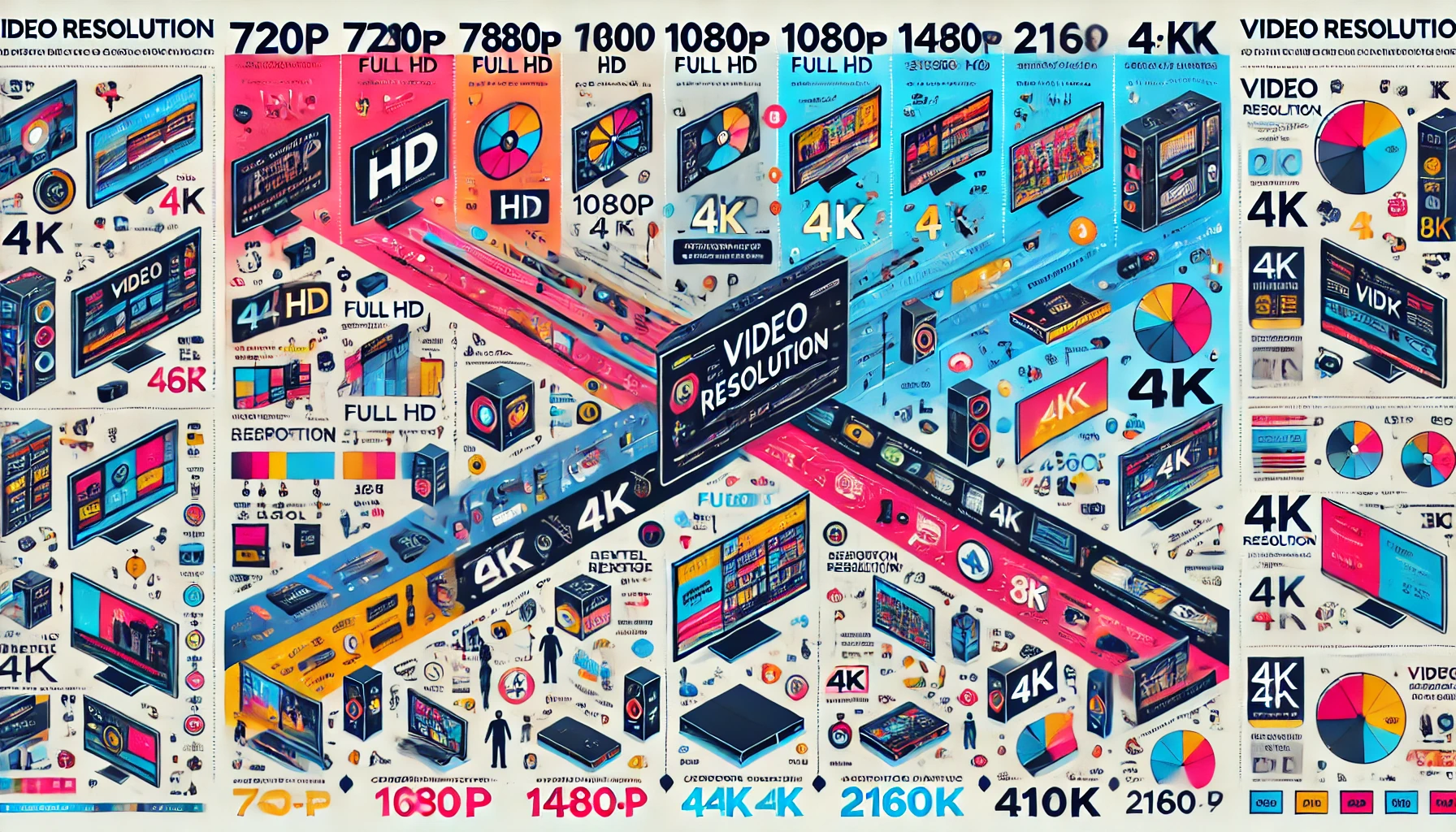
Impact On Quality
Understanding video resolution is key to grasping its impact on quality. Higher resolution often means better quality. However, resolution alone doesn’t guarantee top-notch video. Several factors influence the final output. Let’s dive into how resolution affects quality and what other elements come into play.
Resolution Vs. Quality
Resolution measures the number of pixels in a video. Common resolutions include 720p, 1080p, and 4K. More pixels usually mean more detail. For example, 4K has four times the pixels of 1080p. This increase in pixels provides a clearer, sharper image.
Yet, resolution isn’t the only factor in video quality. Other components like bitrate and frame rate play crucial roles. A high-resolution video with a low bitrate might look worse than a lower-resolution video with a high bitrate.
Factors Affecting Quality
Several factors determine video quality besides resolution. Let’s explore these elements:
- Bitrate: Higher bitrate allows more data per second, enhancing video clarity.
- Frame Rate: More frames per second (fps) lead to smoother motion. Standard rates are 30fps and 60fps.
- Compression: Reduces file size but can degrade quality. Choose the right balance.
- Lighting: Good lighting conditions improve video quality significantly.
- Camera Quality: A better camera sensor captures more detail and color.
Here’s a quick comparison table to summarize:
| Factor | Impact on Quality |
|---|---|
| Resolution | Higher resolution means more detail. |
| Bitrate | A higher bitrate improves clarity. |
| Frame Rate | Higher fps result in smoother motion. |
| Compression | Too much compression reduces quality. |
| Lighting | Good lighting enhances detail and color. |
| Camera Quality | Better cameras capture clearer images. |
Each factor contributes to the overall video experience. Achieving high quality involves balancing these elements.
Choosing The Right Resolution
Choosing the right video resolution can be overwhelming for beginners. The resolution affects video quality and file size. It’s crucial to pick the right one for your needs. In this section, we will guide you through choosing the right resolution for different devices and purposes.
For Different Devices
Different devices support different resolutions. Understanding this can help you make better choices. Here’s a quick guide:
| Device | Recommended Resolution |
|---|---|
| Smartphones | 720p or 1080p |
| Tablets | 1080p |
| Laptops | 1080p or 1440p |
| Desktops | 1080p, 1440p, or 4K |
| Televisions | 1080p or 4K |
Smartphones usually display videos well at 720p or 1080p. Tablets and laptops benefit from 1080p resolution. Desktops and televisions can handle higher resolutions like 1440p and 4K.
For Different Purposes
The purpose of your video also dictates the resolution. Let’s explore some common uses:
- Social Media: 720p or 1080p works well. These platforms compress videos.
- Streaming: 1080p is standard. 4K is gaining popularity.
- Professional Projects: 4K ensures high quality. It offers more editing flexibility.
- Online Courses: 1080p provides clear visuals. It keeps file sizes manageable.
For social media, 720p or 1080p is sufficient due to compression. Streaming services typically use 1080p, with 4K becoming more common. Professional projects benefit from 4K for quality and editing options. Online courses should use 1080p for clear visuals and reasonable file sizes.
Resolution And File Size
Understanding how video resolution impacts file size is crucial. Higher resolution often means more pixels, which translates to better clarity. But it also means larger file sizes. This section will help you understand the relationship between resolution and file size. Learn how to balance quality and file size for your needs.
How Resolution Affects File Size
Video resolution is the number of pixels displayed in each dimension. Common resolutions include 720p, 1080p, and 4K. Higher resolution videos have more pixels, leading to larger file sizes.
Here’s a simple table to illustrate:
| Resolution | Pixels | File Size (1 min) |
|---|---|---|
| 720p | 1280×720 | 40 MB |
| 1080p | 1920×1080 | 100 MB |
| 4K | 3840×2160 | 350 MB |
Higher resolution results in larger files. More pixels need more data to store them.
Balancing Quality And File Size
Finding the right balance between quality and file size is key. Large files can be hard to store and share. Yet, low-quality videos can appear blurry.
Here are some tips for balancing quality and file size:
- Choose the right resolution: Use 1080p for most needs. It offers good quality without massive file sizes.
- Compress videos: Use video compression tools. This reduces file size without losing much quality.
- Adjust bitrate: Lowering the bitrate can reduce file size. But, too low a bitrate can affect video quality.
Small adjustments can make a big difference. Find what works best for your needs.
Tools For Adjusting Resolution
Adjusting the resolution of a video can significantly improve its quality. Whether you’re a beginner or an experienced editor, knowing the right tools is essential. In this section, we’ll explore some of the best tools for adjusting video resolution.
Video Editing Software
Many video editing programs offer resolution adjustment features. They cater to both beginners and professionals. Here are some popular options:
- Adobe Premiere Pro: This software provides advanced resolution settings. You can customize resolution to fit your needs.
- Final Cut Pro: Ideal for Mac users, it offers easy resolution adjustments. It supports various formats and resolutions.
- DaVinci Resolve: Known for its color grading features, it also excels in resolution adjustments. It’s available in both free and paid versions.
- iMovie: A simpler option for Mac users, it allows basic resolution changes. Great for beginners.
Online Tools
Online tools offer a quick and easy way to adjust video resolution. They are often free and user-friendly. Here are some top picks:
- Clideo: This tool allows you to change video resolution online. Simply upload your video and select the desired resolution.
- Kapwing: Known for its simplicity, Kapwing offers various resolution options. Just upload your video and choose the resolution you need.
- Online Video Cutter: This tool not only edits videos but also adjusts resolution. It supports many formats and is easy to use.
- VideoSmaller: Perfect for quick adjustments, it reduces video size by changing resolution. Simply upload your file and select a new resolution.
Using these tools, you can easily adjust video resolution to enhance quality. Whether you prefer software or online tools, there’s an option for everyone.
Tips For Beginners
Understanding video resolution can be overwhelming for beginners. Here are some easy tips to help you get started on the right path.
Best Practices
Follow these best practices to improve your video resolution skills:
- Know Your Purpose: Choose the right resolution for your content. For YouTube, 1080p is standard. For Instagram, use 720p.
- Use Quality Equipment: Invest in a good camera and microphone. Quality gear makes a big difference.
- Lighting Matters: Good lighting enhances video quality. Use natural light or buy affordable lights.
- Stabilize Your Camera: Use a tripod to avoid shaky footage. Stable video looks more professional.
- Edit with Care: Use simple editing software. Adjust brightness, contrast, and color balance.
Common Mistakes To Avoid
Avoid these common mistakes to ensure high-quality videos:
- Ignoring Aspect Ratio: Use the correct aspect ratio. For most platforms, 16:9 is standard.
- Overlooking Audio Quality: Bad audio can ruin a video. Always check your sound.
- Skipping Resolution Settings: Set your camera to the correct resolution before recording. Avoid recording in low resolution and upscaling later.
- Ignoring Frame Rate: Choose the right frame rate. For smooth motion, use 30fps or 60fps.
- Neglecting Post-Processing: Always edit your videos. Even simple edits can improve quality.
By following these tips, beginners can create high-quality videos that stand out.
Future Of Video Resolution
The world of video resolution is evolving rapidly. As technology advances, higher resolutions are becoming the standard. This future promises stunning visuals and unprecedented clarity. Let’s explore what lies ahead in the future of video resolution.
Trends In Video Technology
Current trends in video technology point towards higher resolutions. The trend started with 720p and 1080p. Now, 4K and 8K resolutions are gaining popularity. These advancements offer clearer and more detailed images. Furthermore, they enhance the viewing experience significantly.
- 4K and 8K: Providing ultra-high-definition quality.
- HDR: Enhancing color and contrast for lifelike images.
- Virtual Reality (VR): Offering immersive experiences with high resolution.
These trends are transforming how we watch videos. The focus is on delivering the best possible picture quality. As a result, viewers can enjoy more realistic and engaging content.
What To Expect
The future of video resolution holds exciting possibilities. One major expectation is the widespread adoption of 8K resolution. This will offer even sharper and more detailed images than 4K. Additionally, technologies like HDR and VR will continue to improve.
- 8K Resolution: Expected to become the new standard for televisions and monitors.
- Improved HDR: Enhancing color accuracy and dynamic range.
- Advanced VR: Creating more immersive and realistic experiences.
Another expectation is the integration of AI in video technology. AI can enhance video quality by upscaling lower resolutions. This means that even older videos can look better on high-resolution displays. Furthermore, AI can optimize streaming to provide smooth and high-quality video playback.
The future of video resolution is bright. With ongoing advancements, we can look forward to a more vivid and immersive viewing experience.
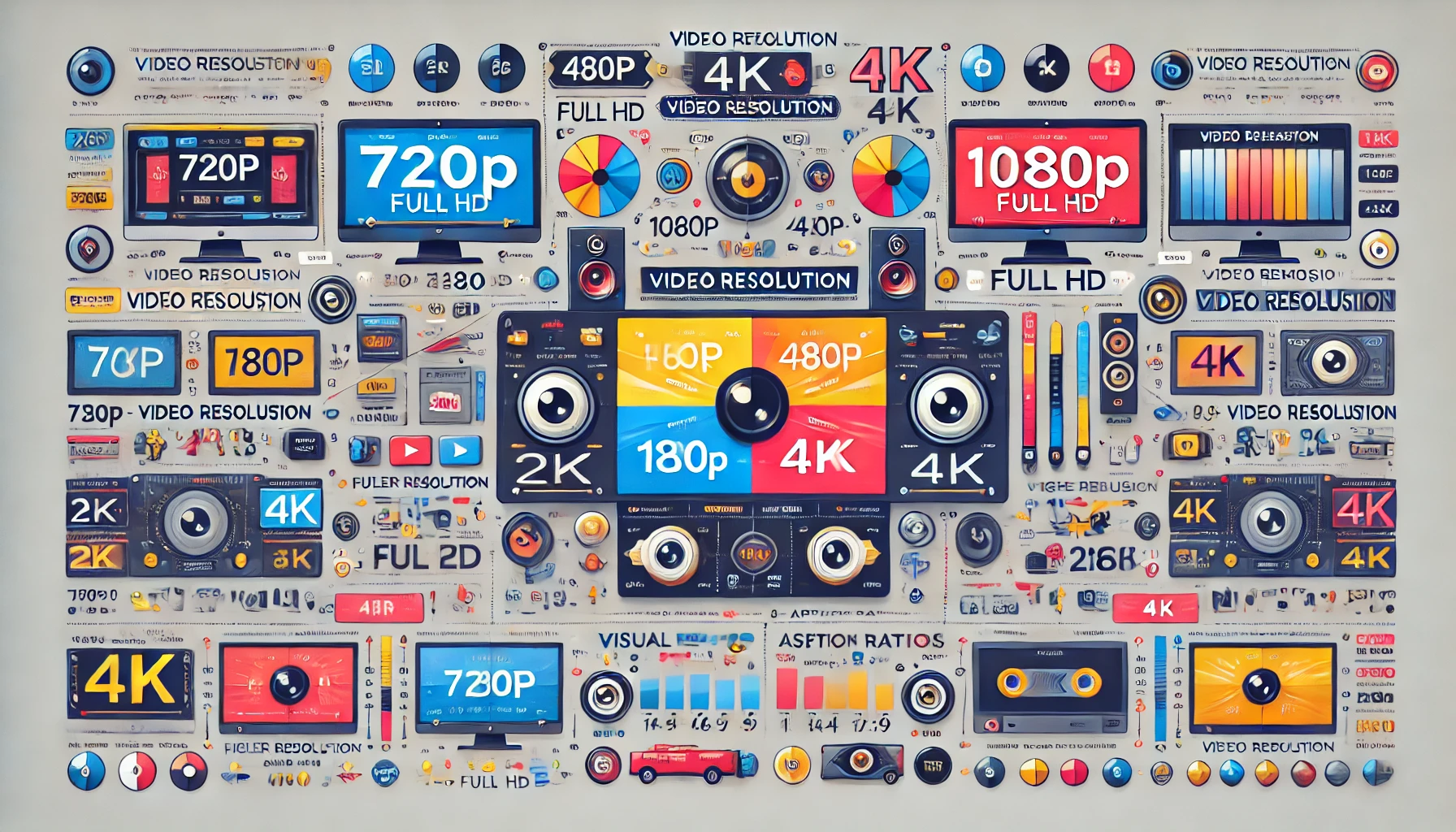
Conclusion
Understanding video resolution can seem challenging at first. But with practice, it becomes easier. Start by choosing the resolution that fits your needs. Higher resolutions offer better quality but need more storage. Lower resolutions save space but may look less clear.
Always consider your device and purpose. This guide gives you a solid start. Remember, you can always come back and review the basics. Keep experimenting, and soon, you will feel more confident. Happy video creation!